As a painter, your primary focus is transforming spaces with color, texture, and design expertise, making spaces beautiful and lively. Whether it’s a residential home or a commercial space, the main focus is the quality of work that attracts clients and encourages them to rehire you.
However, handling the accounting side of your painting business can be a headache for a one-person army. Single-handedly managing the financial aspect can be overwhelming, from managing invoices and tracking expenses to managing inventories, especially if accounting isn’t your forte.
Some self-employed workers sometimes put countless hours into accounting because this isn’t their expertise. So, should you hire an account manager? No, because hiring an account manager can be way more costly than a self-employed painter can afford. Fortunately, there is a solution.
In this article, I’ll cover the top accounting software, thoroughly reviewed by me, that provides easy accounting services at low costs and is specifically suited for painters. We’ll try to deep dive into each software’s features, costs, and suitability for your painting business, which could save you hours and increase productivity.

Our best tested picks
- FreshBooks – Best All-Around Solution for Painters
- Zoho – Best for Growing Painting Businesses
- Xero – Best for Cash Flow Management
- Moss – Best for expense management
- Melio – Best for payment processing
These Are The Best Accounting Programs For Painters
We’ve thoroughly tested several accounting platforms, analyzing whether they can fulfill the needs of professional painters. The selection criteria focus on features that matter most in the painting business.
While selecting this software, we considered various factors, such as project cost tracking, equipment and supply management, easy mobile receipt scanning, time tracking for labor costs, and simplified invoicing. While every software has unique features and can be used according to the need, any of these software can work as a one-stop accounting solution for painters.
Our selection criteria aims to reflect the core requirements of a successful painter:
- Project Cost Tracking: Tracking the project cost is crucial for painters to quote an accurate amount to their clients. An efficient accounting system allows them to create separate project codes for each painting job.
Tracking will also help you measure the deviation from the estimate, alerting you when a project is approaching or exceeding its budget. This will help increase your profit margin and tackle the hidden costs eating into your overall profitability. - Simplified Invoicing: While working hard on your job, you might not have the time to create a professional invoice, which could affect your image and cause you to lose potential long-term customers. This software provides a professional invoice template that can be easily customized in a single click.
Automated and recurring payments help tactfully follow up on overdue invoices without damaging client relationships, while integrated payment processing allows customers to pay electronically with credit cards or bank transfers. - Tools and Inventory Management: Tools and inventory management should be a priority to maintain work quality and control costs. This software will help you track maintenance and depreciation of tools like sprayers, scaffolding, or pressure washers for a smooth workflow and maximize tax deductions.
Some advanced platforms can help you analyze usage patterns across different projects, helping you identify the optimal reorder quantities to balance between bulk discounts and avoiding excess capital tied up in inventory. - On-site management: This software includes a mobile application for creating invoices, capturing receipts, and sending payment requests on the site itself. You don’t need multiple applications; these programs allow integrations with other management tools like CRM.
We have analyzed these criteria to bring the top 5 best accounting software for painters. Read on so you can make a good investment in your painting business.
Top 5 Accounting Programs for Painters
Let’s analyze the top 5 accounting programs that can make you more efficient and increase your profitability significantly. Each software program is described in detail, from its features to its unique strengths, so that you can find the right one for your endeavors.
- FreshBooks – Best All-Around Solution for Painters
- Zoho – Best for Growing Painting Businesses
- Xero – Best for Cash Flow Management
- Moss – Reliable Spend Tracking Solution for Solo Painters
- Melio – Best For Payment Management
#1 FreshBooks – Best All-Around Solution for Painters
FreshBooks, founded in 2004, has evolved from a simple invoicing tool to one of the biggest cloud-based accounting software platforms. It helps self-employed individuals and small businesses manage their finances. As a painter, you’ll find its features particularly suited to handling project estimates, tracking paint supplies, and managing client information.
Expert score 4.7 |
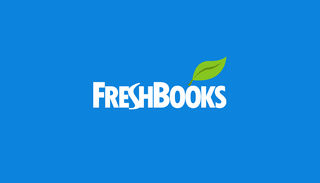
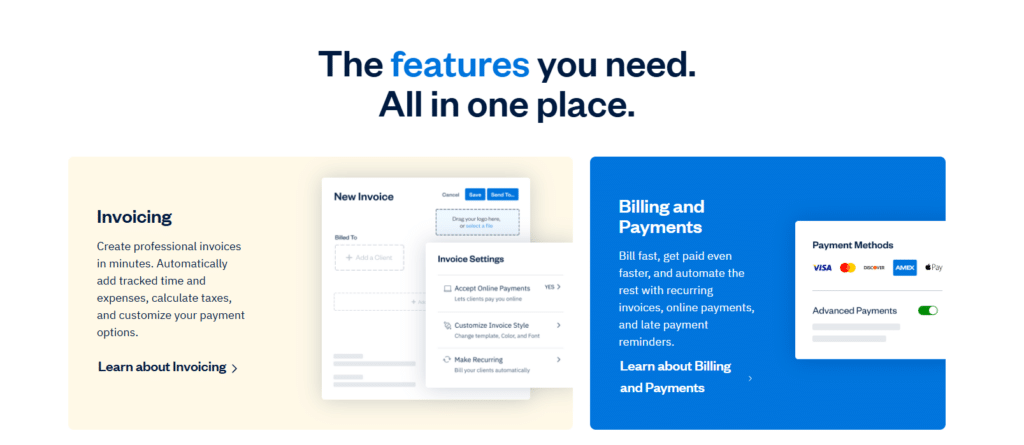
The platform offers exceptional cost tracking to measure profitability and time tracking features that allow you to monitor hours spent on different projects. These features are perfect for painters who charge by the hour or need to track labor costs on fixed-price jobs.
Key Features
Invoicing and Estimates
- FreshBooks’ in-app proposal option is one of the most loved features. Users can easily create estimates for a project with simple clicks and send them to clients.
- The software provides an e-signature feature to confirm the project after the proposal.
- Users can easily convert the estimate into a customizable invoice, so they don’t have to create an invoice all over again.
- For regular clients, recurring digital invoices can be automated with a feature to add a discount easily.
- Invoice clients immediately after completing a job using the mobile app.
- When the client sees these quotes and invoices, you will get an immediate alert.
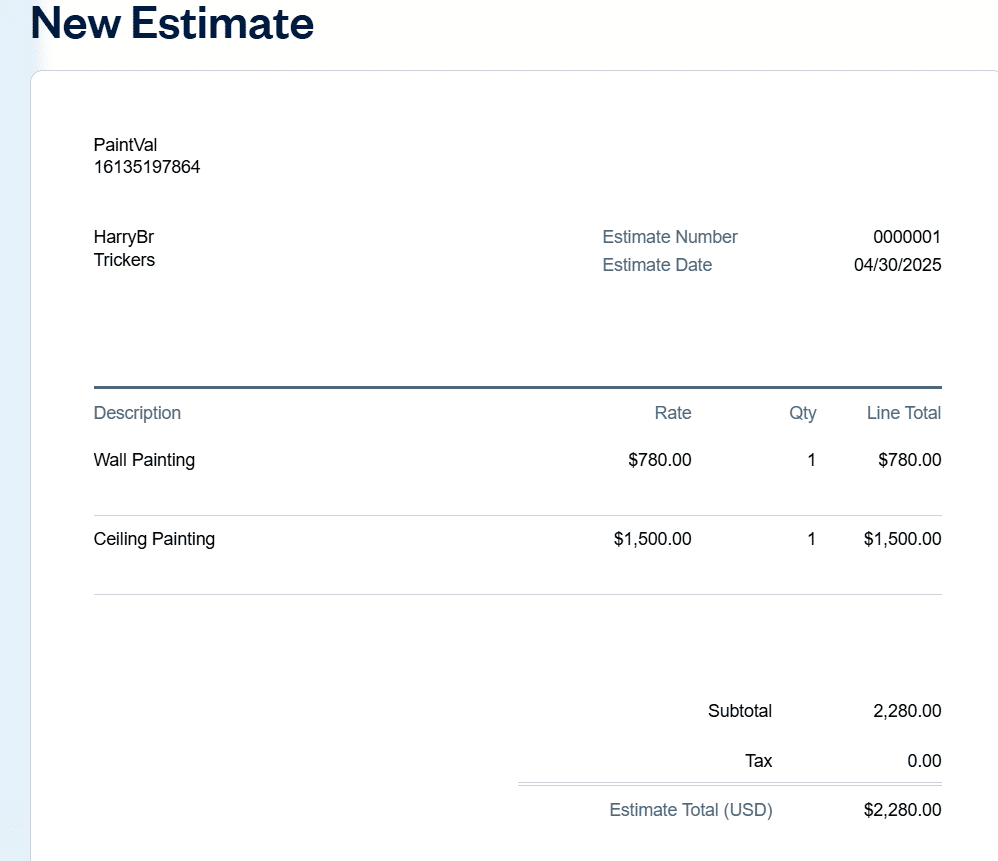
Cost Tracking
- FreshBooks provides an automated receipt capture feature so that you can log and categorize expenses without any manual entry.
- Bank accounts and credit cards can be linked with the software to automatically import supply purchases.
- Client expenses can be easily rebilled by assigning them to a client or a client’s project.
- Track time and expenses while moving between different sites.
Project Profitability
- FreshBooks provides a specifically designed feature named Chart of Accounts (CAO).
- This feature provides an easy-to-understand and comprehensive overview of the business’s accounts.
- It provides a detailed profit and loss statement comprising every expense and income.
- Tax preparation becomes easy with the comprehensive quarterly expense tracking.
- Monitor business growth and cut costs with straightforward and summarized key metrics.
Payment and App Integrations
- Option to pay directly through invoices and automatically log the payments.
- Post checkout link payment on any online platform without needing invoices.
- FreshBooks allows you to set up automated payment reminders for overdue invoices to improve cash flow.
- Different management and payments apps can be integrated into FreshBooks.

Painter-Specific Benefits
- Store detailed client information, including paint colors used, surface preferences, and property details, and create a suitable proposal.
- Easy invoicing with a mobile application immediately after the painting job.
- Detailed reports help to identify which types of painting services are most profitable.
- Check business performance metrics even when on a ladder or at a paint store.
- Various payment gateways allow painters to collect payments easily.
FreshBooks Customer Support
FreshBooks is well-regarded for its customer support services; it has won various awards, including the Stevie Award and the title of front-line customer service team of the year.
- Dedicated Support Staff Assistance: FreshBooks’ support team has a high rating in the public reviews – 4.8/5.0.
- Multiple Contact Options: Painters can conveniently contact FreshBooks support through phone, email, and chat if they have any questions, ensuring accessibility and flexibility.
- Comprehensive Knowledge Base: FreshBooks provides an extensive knowledge base and webinars, offering users information and self-service support options.
Pros and Cons
Pros
-
Easy and professional estimate and proposal creation
-
Strong and simple mobile app for on-site use
-
Award-winning customer support service
Cons
-
Limited inventory management and business management
-
Advanced features may be unnecessary for solo painters
-
Might be costly and overwhelming for beginners
#2 Zoho – Best for Growing Painting Businesses
Zoho Books is cloud-based accounting software that serves the account-keeping needs of self-employed individuals and small-to-medium-sized companies. It allows painters to conveniently upgrade their work through various features like inventory management, client portals, and project tracking. Even though you are a one-man band, there is no need to panic about bookkeeping, as you have an all-in-one tool. Zoho is a popular platform known for its adaptability and capability to do several projects simultaneously and keep clean financial records.
Expert score 4.5 |

Key Features
Client Portal and Invoicing
- Zoho provides client portals for each project so your clients can view the project’s transactions, quotations, and expenses.
- These portals also help provide a better communication channel to improve customer satisfaction.
- You can easily create professional estimates, multi-language invoices, and retainers.
- Brand image, logo, and colours can be customized in invoice templates.
- Direct payment links can be integrated into the invoice through various payment gateways.
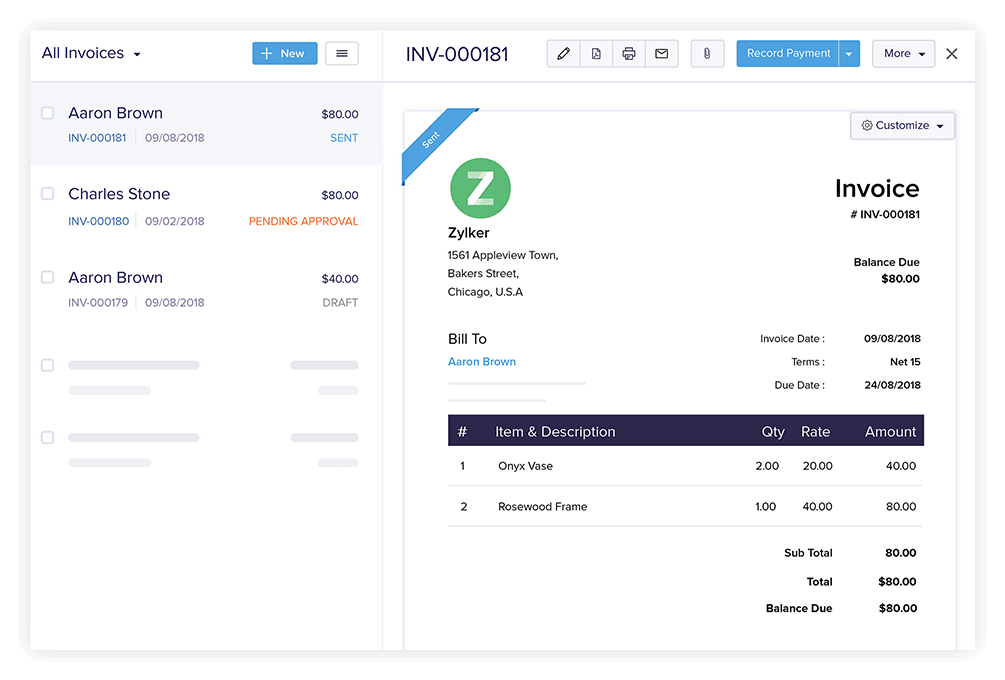
Inventory Management
- Zoho has been rated higher than FreshBooks in terms of inventory management.
- With one click, you can check the stock of your supplies and place an order if necessary.
- You will receive an email alert when your inventory drops below a specific threshold.
Bills and Expenses
- You can scan or click pictures of receipts to upload the expenses in one go.
- Detailed records of vendor forms and purchases to keep track of expenses.
- Painters who work by the hour can track time and mileage accurately.
- Record expenses on-site using Web, iOS, and Android mobile applications.
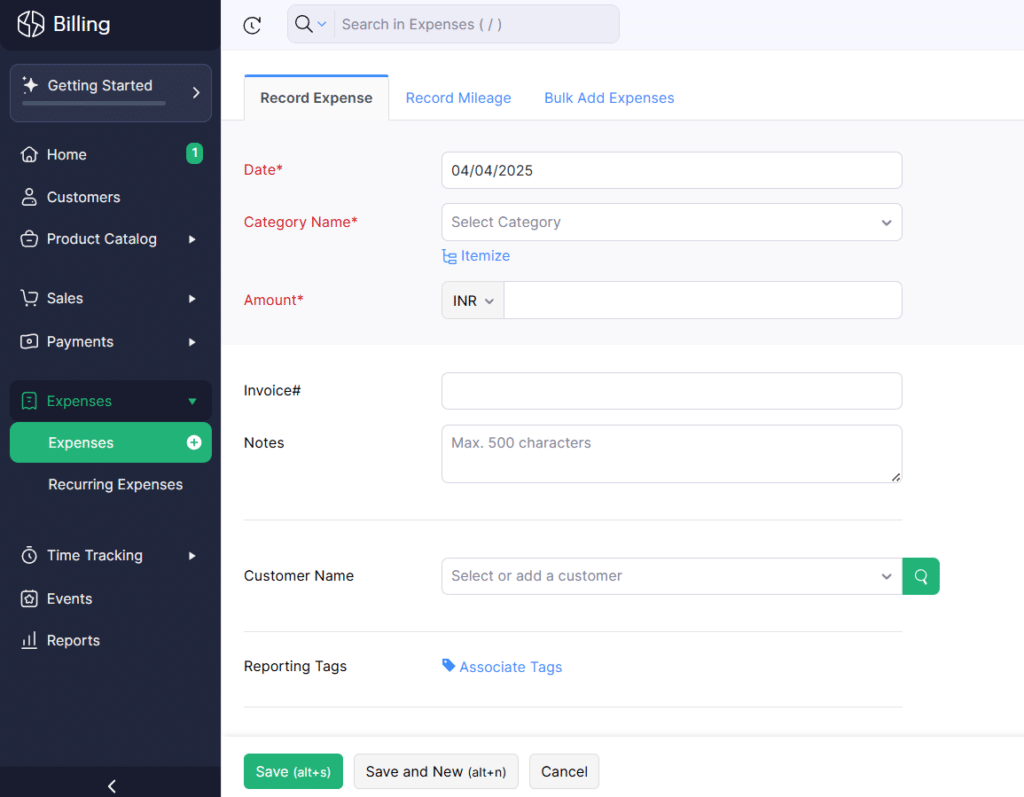
Project Management and Analytics
- Zoho Books allows painters to manage projects at a fixed cost, offering the flexibility to base costs on project hours, task hours, or staff hours. This helps in accurate budgeting and profitability tracking.
- Automatically generated reports from weekly to yearly, so you can assess the profitability of the business anytime you want.
- Key matrices like profit margin, ROI, and total expenses help you focus on the results of different projects.
- Zoho Books simplifies your future with simple tax preparation by tracking key data, such as profits and losses.

Key Benefits for Painters
- Time tracking directly bills in the invoice, saving hourly-based painters extra effort and time.
- Self-employed painters and painting contractors can use the platform.
- Zoho provides a simple and easy-to-use interface, so navigation is very easy for painters.
- Mobile accessibility helps track painting expenses and create invoices on the site.
- Accurate and easy expense tracking with a receipt reading facility.
- Data-driven insights help capture pain points of the painting business to improve and reduce costs for better profitability.
Zoho: Customer Support
- Phone Support: You can contact their customer service from Monday to Friday at any time to solve your query.
- Chatting System: Live chatting and email support are also available.
- Online Resources: There are various online resources, like videos and blogs. Additionally, in-house codes are also available to help less-tech-savvy painters.
Pros and Cons
Pros
-
Detailed sales and expense forms to record everything
-
Multicurrency option for multiple payment gateways
-
Easy to use interface across web and mobile apps
Cons
-
Fewer integrations with third-party programs
-
Limited bill-management capability in accounts payable
-
Limited customization compared to other software
#3 Xero – Best for Cash Flow Management
Xero, headquartered in New Zealand, is a cloud-based accounting software platform that helps individuals and businesses manage their books. The platform provides advanced features for the financial side of the business, including payroll, invoicing, and payment processing. Xero is well-suited for painters who have issues with their cash flow management and require an accurate accounting platform.
Expert score 4.3 |


Xero provides over 1,000 app integrations, offering extensive connectivity options for business needs. While this provides powerful functionality, new users may need time to familiarize themselves with the platform’s extensive features.
Key Features
Improved Cashflow Management
- You can monitor receivables and scheduled payments and learn about your cash position.
- When cash flow dips, the platform gives alerts, saving painters from last-minute hiccups.
- Xero’s data visualization tool helps forecast your cash flow position for next month to determine potential issues.
- Cash flow forecasting shows what’s affecting your bank balance so you can get a better grip of things.
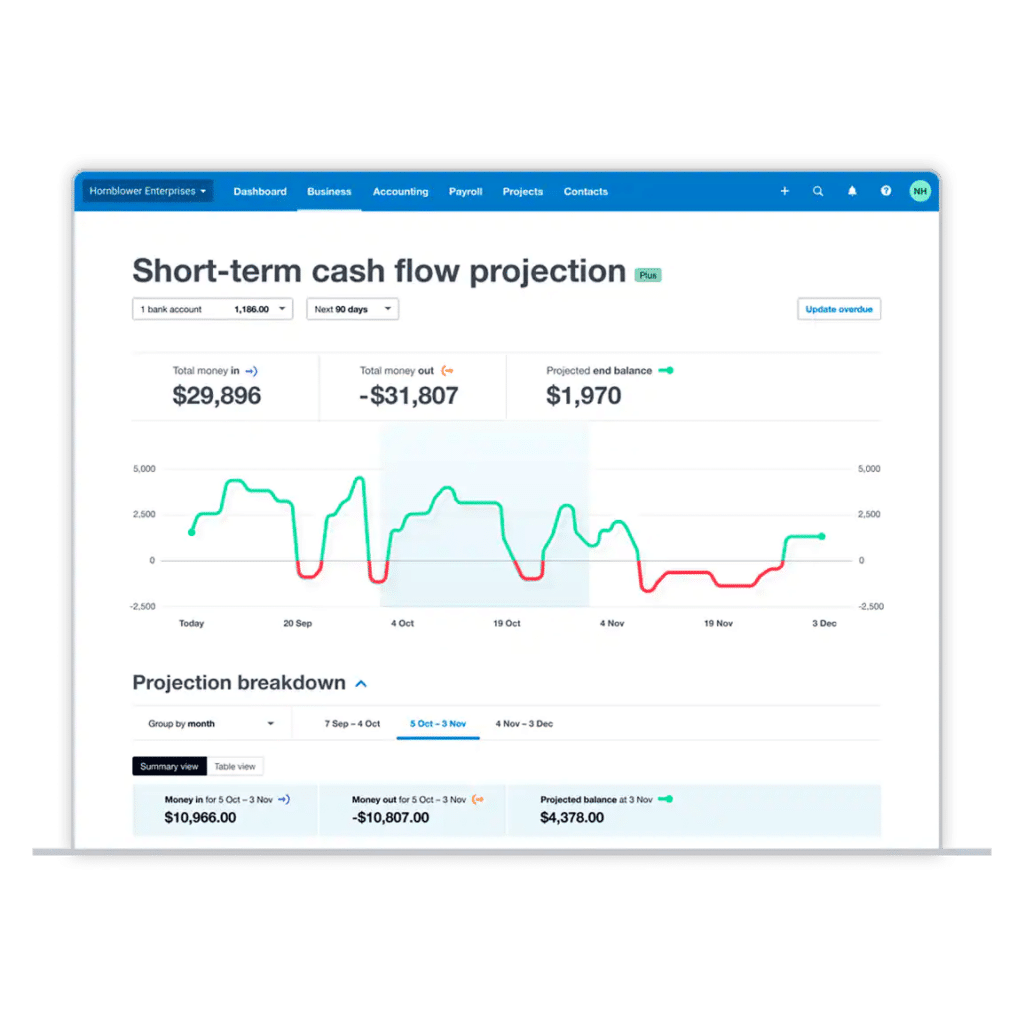
Streamlined Bookkeeping
- Xero allows users to directly feed transactions from the bank, categorize and update them, and save hours of manual work.
- You can take a photo of an expense and upload it immediately to the system with proper categorization.
- Xero provides a timer or location-based job tracker to help you track expenses and budget in real time.
- Analytics tells you where to cut costs and where to increase CapEx.
Invoicing
- Create customizable invoices on your mobile and send them instantly to clients.
- Recurring invoices can be automated, saving time once and for all.
- Payment enabled invoices for instant payment processing.
- Multicurrency payment is available with records of profit loss in exchange.
Analytics and Reporting
- Xero helps painters and businesses get an idea of their business’s health and improvement points.
- Data analytics projections system based on past performances.
- Tax calculations and reporting become easy with the built-in compliance feature.

Key Benefits For Painters
- Xero makes financial management easy for painters with Improved cash flow management.
- Customizable invoices with automation for recurring customers like commercial properties, hotels, corporate buildings, etc.
- Xero produces tax reports with automated sales records, freeing painters from tax worries.
- On-site billing and quotation help to get payment faster, so cash flow remains positive.
Xero: Customer Support
- 24/7 Email Support: In case of any problem or query, you can reach out to Xero’s email support; however, there is no phone support available.
- Xero Central: Xero has created a dedicated online web page that provides comprehensive knowledge on various issues.
Pros and Cons
Pros
-
Focused cash flow management tools for better financial management
-
Real-time bank feed and reconciliations reduce manual work
-
Automated compliance and app integrations make work easy for painters
Cons
-
Learning the functionalities of the platform may take time
-
Limitations on certain features on entry-level subscription plans
-
Reaching customer support is challenging due to the absence of live support
#4 Moss – Reliable Spend Tracking Solution for Solo Painters
If you struggle with tracking your spending and calculating your net profit, Moss accounting software might be the ideal solution for you. With this platform, painters can categorize expenses related to painting materials, travel between job sites, and equipment. This accurate cost tracking helps painters manage their cash flow effectively and gain a precise idea of their profitability, making tax preparation significantly easier. Moss offers simple invoicing tools that allow painters to quickly create and send professional invoices to clients.
Expert score 4.2 |

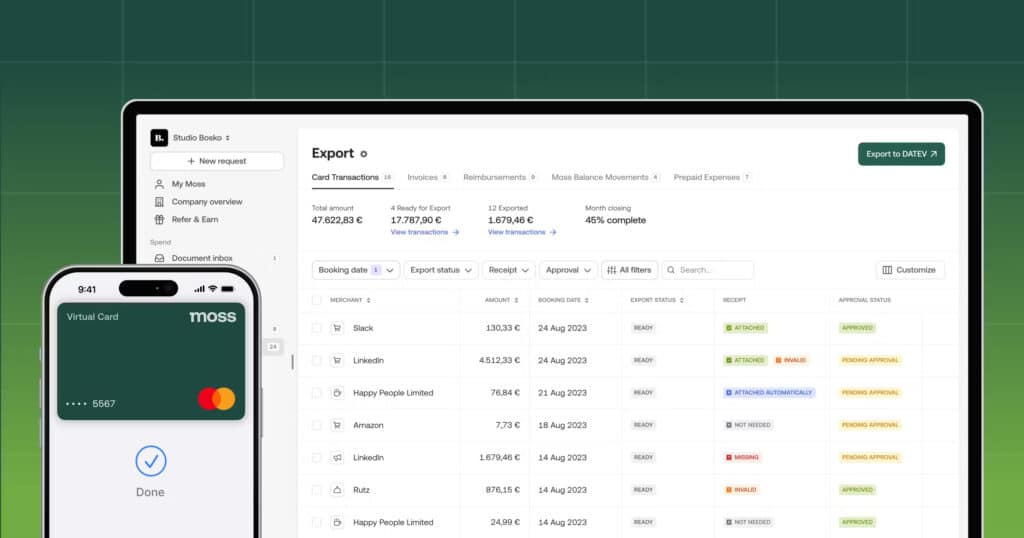
Key Features
Smart Spending
- Moss provides live tracking of all the spending across a project with specific categorization.
- Embedded AI tools help to categorize spending and automate manual work.
- Automatically reconciles paid items in the accounting system, reducing manual work during month-end closing.
- Small businesses can issue employee cards with spending limits and approval policies for controlled spending.
- Moss accurately collects transaction data from card transactions, reimbursements, supplier invoices, and payments.

Easy Payments
- Moss offers global payment options through its multiple partnerships.
- Account payables can be cleared instantly with the integrated bank account.
- Secured payments with user authorization and 2FA.
- Match payments with invoices and reimbursement requests
Automated e-invoicing
- Moss helps collect receipts through e-invoicing, ensuring that no important receipts are lost.
- Software like Xero and FreshBooks can be used in combination to improve accounting management.

Key Benefits For Painters
- Accurate cost tracking can control wasteful spending, increasing your overall profitability.
- Painters can be saved from the manual work of cost tracking with Moss’s advanced automation tools.
- No headache for tax reporting as Moss simplifies expense reporting.
- Affordable pricing structure for self-employed painters who don’t want to spend much.
Moss: Customer Support
- Customer Support: Customers can contact representatives via phone or email from Monday to Friday between 9 am and 4 pm.
- Help Center: Moss’s help center offers self-service support options, enabling users to find solutions to common questions and issues independently. Users can also receive personalized advice and guidance through consultations with knowledgeable product experts.
Pros and Cons
Pros
-
Highly detailed spend tracking with advanced tools like AI
-
Multiple payment options, both domestic and international
-
Integration with top accounting software like FreshBooks
Cons
-
Fewer accounting features because of high spend tracking focus
-
High learning curve for beginners
-
Technical issues recorded with some customers with spend reporting and uploading
#5 Melio – Best For Payment Management
Melio is a SaaS product created to fit the needs of both business owners and self-employed individuals. The major thing that separates the platform from all other platforms is its expertise in payments. Melio solves that by putting on hold the time gap until the payment for the goods is made, thus not interrupting the conduct of your cash flow.
Expert score 4.1 |


Melio is not a complete accounting solution because it specifically focuses on accounts payable and receivable. Painters encountering problems with cash flow management due to upfront costs and receivables, Melio’s payment scheduling features could greatly help. Additionally, the platform allows you to pay by credit card even if the supplier only accepts checks.
Key Features
Streamlined Payment
- Melio provides diverse payment options – Payments can be made via ACH for free, credit card for a 2.9% fee, or paper checks for $1.50 each.
- Melio offers 50% time savings on bill payment processes and no-cost ACH bank transfers.
- Customers can choose their preferred payment method and the built-in payment option for invoices.
- You can add your branding to payment links, requests, and emails.
- Melio enables painters to pay suppliers and contractors even if they prefer to receive a check. Melio can print and mail the check on your behalf.
- Instant payment transfer capabilities so you don’t have to wait for payments.
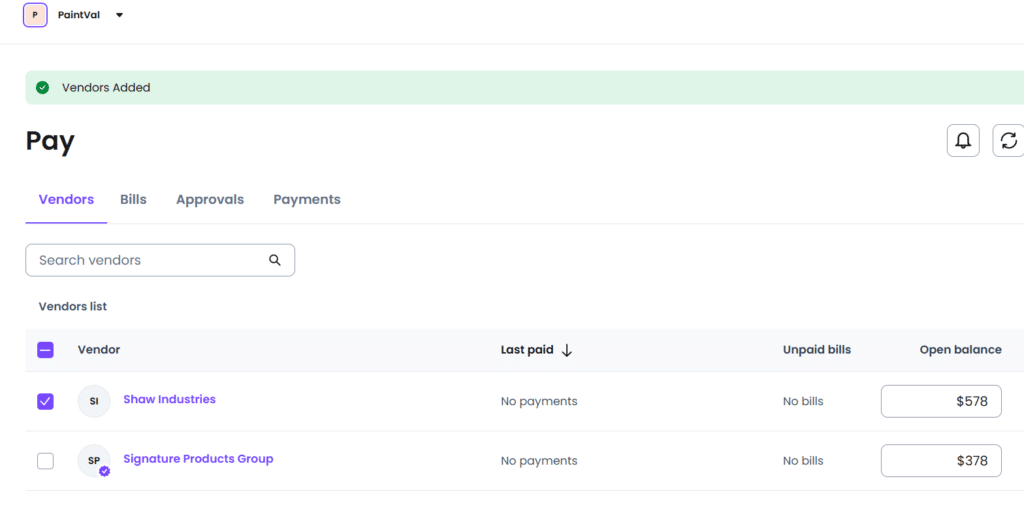
Project Management
- When you upload an invoice or receipt, it will be automatically logged in the system.
- Multiple accounting software integration options like Xero, FreshBooks, and Amazon Business.
- You can efficiently time and manage the payments to suppliers and subcontractors, helping to maintain project schedules and avoid delays.
- A handy mobile application for on-site payment requests.
- In-depth payment transactions analysis offers key insights into spending trends and outstanding payables.
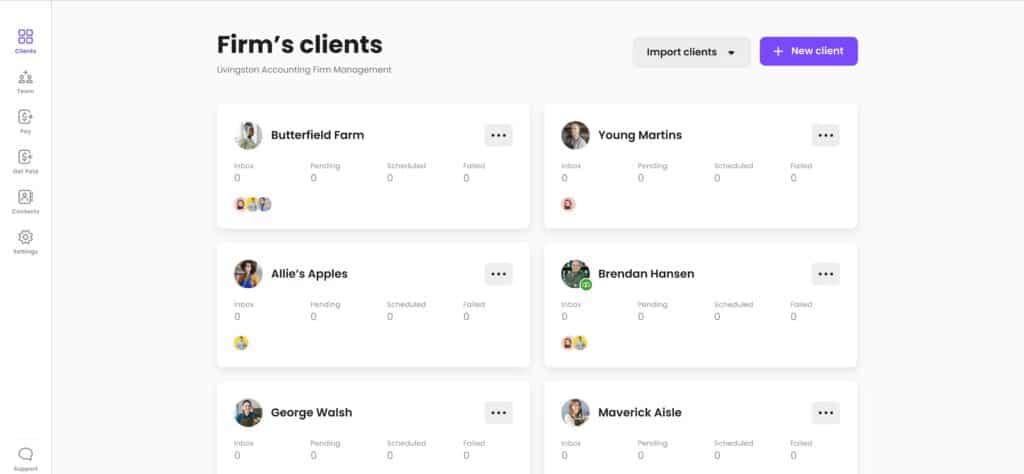
Key Benefits For Painters
- Painters don’t have to worry about payment fraud as Melio is one of the most secure payment software.
- Simplifies and accelerates payments to suppliers and subcontractors, helping painters maintain strong relationships with vendors and secure favorable terms.
- Improves cash flow management by providing greater control over when payments are sent and received, enabling painters to manage their working capital better.
Melio: Customer Support
- Informative Help Center: Melio has provided detailed help centre which features various FAQs, articles and guides to address common questions about payment processing and platform usage.
- Direct Email Support Channel: You can email Melio’s support team and live chat to receive immediate assistance and resolve urgent issues.
Pros and Cons
Pros
-
Detailed bill management and payment tracking features
-
International transactions supported to 80+ countries
-
Integrate with Xero, QuickBooks, and FreshBooks for easier bookkeeping and taxes
Cons
-
More payment-focused features, but lacks accounting functionalities.
-
Many users report experiencing poor support service.
-
International payments can be made in USD only for a flat fee of $20 USD per payment
Top 5 Accounting Applications for Painters: Comparison Table
| Feature | FreshBooks | Zoho | Xero | Moss | Melio |
|---|---|---|---|---|---|
| General Accounting | ✓ | ✓ | ✓ | ✓ | ✓ |
| Core Accounting | ✓ | ✓ | ✓ | No (Focuses on Expenses) | No (Focuses on Payments) |
| Invoicing | ✓ | ✓ | ✓ | No (Manages Expenses Related to Invoices) | Facilitates Payment of Invoices |
| Expense Tracking | ✓ | ✓ | ✓ | ✓ | Manages Payment Outflow |
| Financial Reporting | ✓ | ✓ | ✓ | Spending Reports | Payment Reports |
| Painting-Specific Needs | ✓ | ✓ | ✓ | ✓ | ✓ |
| Job Costing | ✓ | ✓ | ✓ | Yes (Expense Tracking) | Contributes by Streamlining Payments |
| Project Management | Yes (Basic) | Yes (Basic) | Yes (Basic) | Contributes by Tracking Project Expenses | Contributes by Ensuring Timely Payments |
| Mobile Accessibility | ✓ | ✓ | ✓ | ✓ | ✓ |
| On-Site Invoicing | ✓ | ✓ | ✓ | No Direct Invoicing, Manages Related Expenses | No Direct Invoicing, Facilitates Payments |
| Payments and Banking | ✓ | ✓ | ✓ | ✓ | ✓ |
| Online Payment Processing | ✓ | ✓ | ✓ | Manages Expenses Related to Payments | Core Functionality |
| Bank Reconciliation | ✓ | ✓ | ✓ | Integrates with Accounting Software | Integrates with Accounting Software |
| Corporate Cards | No | No | No | ✓ | No |
| Automated Receipt Capture | Yes (AI-Powered) | ✓ | ✓ | Yes (AI-Powered) | ✓ |
| Integrations | ✓ | ✓ | ✓ | Integrates with Accounting Software | Integrates with Accounting Software |
| User-Friendliness | Generally High | Varies | Generally High | Generally High | High |
| Scalability | High | High | High | Good | Good |
| Best For | All-Around Solution for Painters | Growing Painting Businesses | Cash Flow Management | Expense Management | Payment Processing |
Without Good Accounting Software, You’re Missing Out
You might be highly tuned in your painting skills and deliver quality to your customers, but you could still face major problems managing the administrative side of the business. Manually tracking and creating invoices, bills, and cost tracking could take up many hours and ruin your image as unprofessional. These challenges can become a headache despite the hard work you put into your work and can significantly affect your profitability and growth.
So, without an efficient accounting platform, you’re missing out on many benefits, including increased profitability and growth.
- Inefficient Financial Management: Being a self-employed person, you don’t want to add to your work by doing all your business paperwork. Manually tracking could be inefficient as well as inaccurate.Spreadsheets and paper-based records are time-consuming and require skill to be used efficiently. This wastes your valuable time, affecting your ability to deliver better results.
Difficulty Tracking Expenses and Income
- Expense Tracking: Without knowing your business’s overall expenses, you cannot determine its profitability. This is why recording every minute expense is necessary in the business. Manual receipt entry is extra work and could mess up the numbers if an error occurs at the time of entry. Major accounting software allows automated receipt capture
and categorize all costs accurately, helping with project costing and controlling spending. - Income Tracking: It becomes quite complex to single out the best-performing painting jobs that have the best return on investment if no proper tracking is available. Can you figure out whether your residential interior projects are more money-spinning than commercial work? Without a thorough financial check, these important business answers will be out of sight.
Challenges in Invoicing and Getting Paid
- Invoicing: Invoicing is, in a good way, a connection with a client and a strong indicator of your professionalism in your business. Accounting programs provide invoices that are accurate, adapted, and meet the professional requirements for design, making sure that payment is not delayed and that they are error-free.
- Payment Processing: As a self-employed painter, you may not be able to use all the payment methods your customers would like. An accounting software not only solves but also represents the clients with ease in fulfilling payment duties for your convenience. Also, tracking outstanding invoices, recurring invoices, and payment receivables, as well as managing overdue payments, can be easily handled by a single program.
Lack of Insights into Business Profitability
- Job Costing: An accurate estimation is highly important when quoting the client.
The accurate calculation will help you to know the overall budget and material requirements for the project, so you can proceed smoothly. - Risk of Errors in Financial Records: Manual accounting methods are prone to errors in data entry, calculations, and record-keeping. These errors can lead to inaccurate financial statements, incorrect tax filings, and potential legal issues. Hiccups in record keeping could also cause difficulties in tax compliance, which could lead to heavy penalties.
- Time-Consuming Manual Processes: Along with organized financials, time-saving is another huge benefit of accounting software. With mental energy, you will be wasting a lot of time using paper or spreadsheet methods.
Insight into the Financial Situation of Your Painting Business
Proper accounting software gives painters visibility into business performance beyond basic income and expenses. By categorizing different types of painting services, you can identify which specialties generate the highest profit margins. Faux finishing or decorative work commands premium rates that more than offset the additional time investment, while standard interior painting provides better hourly returns due to efficiency and scale.
Comprehensive financial reporting makes seasonal patterns clear, allowing painters to better prepare for natural business cycles. Many painting businesses experience seasonality (exterior painting in warmer months, interior work during winter in colder climates), and accounting software helps quantify these patterns.
By tracking not just the amount but the timing of client payments, painters can identify which types of clients pay promptly and which tend to delay, informing customer acquisition and payment policy decisions.
Price Information Per Program
It’s very important for you to take into consideration the price of each accounting software when you are making your choice. The following are the details about the cost structures for each of the systems we have talked about. Prices are subject to change, so it is advisable that you visit the software provider’s website to confirm the latest information.
FreshBooks Pricing
FreshBooks uses a subscription-based model. Plans include (USD/month, with 70% off for 4 months):
| Tier | Plan |
|---|---|
| Lite | $6.30 (was $21.00) |
| Plus | $11.40 (was $38.00) – Most Popular |
| Premium | $19.50 (was $65.00) |
| Select | Contact for pricing. |
| Add-ons | Available for Advanced Payments ($20/month), Team Members ($11/person/month), and FreshBooks Payroll ($40/month plus $6/month per user). FreshBooks offers a 30-day money-back guarantee. |
Note: FreshBooks offers a 30-day free trial and a 30-day money-back guarantee.
Zoho Books Pricing
Zoho uses a subscription-based model.
Plans include:
| Tier | Plan |
|---|---|
| Standard | $15 (Offers access for up to 3 users – Send 5,000 invoices a year) |
| Professional | $40 (Offers access for up to 5 users – Send 10,000 invoices a year) |
| Premium | $60 (Offers access for up to 10 users – Send 25,000 invoices a year) |
| Elite | $120 (Offers access for up to 10 users – Send 100,000 invoices a year) |
| Ultimate | $240 (Offers access for up to 15 users – Send 100,000 invoices a year) |
| Add-ons | Available for users ($9/user/month), timesheet users ($3/user/month), advanced auto scans ($10/50 scans/month), branches ($12/branch/month), and timbres (Mex$69/100 timbres). |
Note: Zoho offers a 14-day free trial for the Standard and Premium plans. Prices are exclusive of local taxes.
Xero pricing
Xero uses a subscription-based pricing model. Plans include (USD per month):
| Tier | Plan |
|---|---|
| Starter | Usually $29, now $2.90 for 3 months. |
| Standard | Usually $46, now $4.60 for 3 months. |
| Premium | Usually $69, now $6.90 for 3 months. |
| Add-ons | Additional costs for optional features like expenses, projects, and analytics plus may apply. |
Note: Xero offers a 30-day free trial.
Moss Pricing
Moss uses a modular pricing structure, determined by the chosen spend modules and add-ons, as well as the volume of transactions.
- Moss offers a free option for Corporate Cards (up to 3 users) and Accounts Payable (up to 20 invoices per month). Eligibility verification may be required.
- Pricing is customized by choosing spend modules (Corporate Cards, Employee Reimbursements, Accounts Payable), add-ons (Advanced Controlling, Advanced Accounting, Procurement, ERP), and transaction volume.
Melio Pricing
Melio’s pricing is primarily focused on transactions. There are generally no fees to receive payments.
- Fees may apply for certain payment methods, such as instant transfers.
When evaluating the cost of accounting software, consider not only the subscription fee but also potential additional costs, such as:
- Fees for extra users
- Add-ons or integrations
- Transaction fees
- Support costs (if applicable)
It’s also a good idea to take advantage of free trials to test the software and see if it meets your needs before committing to a paid plan.
| Product | 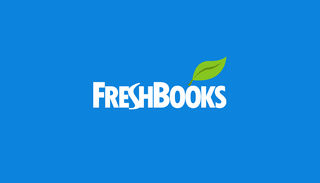
| 
| 
| 
| 
|
|---|---|---|---|---|---|
| Learn more | >>>Learn More | >>>Learn More | >>>Learn More | >>>Learn More | >>>Learn More |
| Free trail period | 30 days | 14 days | 30 days | 30 days | 30 days |
| Starting price | $6.30 p/month | $10 p/month | $2.90 p/month | Free | $19 p/month |
| Mobile Accessibility | ✓ | ✓ | ✓ | ✓ | ✓ |
| Payments and Banking | ✓ | ✓ | ✓ | ✓ | ✓ |
| Integration options | ✓ | ✓ | ✓ | ✓ | ✓ |
| Rating | 4.7 / 5 | 4.5 / 5 | 4.3 / 5 | 4.2 / 5 | 4.1 / 5 |
Frequently asked questions
Yes, accounting software is a great help for solo painters. While it might look easy to manage finances on paper or a spreadsheet, these methods actually require a lot of time and can cause costly errors. Even if you are a painter just starting out, basic accounting software can prevent the common problem of mixing personal and business finances, which often leads to tax complications and missed deductions.
Hiring an accountant is worth it when you want tax advice and suggestions related to compliance. However, hiring an accountant for bookkeeping would cost you much more than accounting software. It is especially not feasible if you are a self-employed painter and want a simple accounting software for your daily financial management.
Accounting software addresses several accounting challenges painters face in their day-to-day operations. Good accounting software provides various benefits, such as project cost tracking, profitability tracking, invoicing, robust expense tracking, and easy payment options.
For painters new to financial management, start with these simple steps:
1. Choose user-friendly software: Write down your needs and expecatations from the accounting software and being your search. Look for programs with ease of use, required features and which matches your budget.
2. Focus on basics first: At first navigation might be little hard but with time it will become easy. Start with basics like creating invoices, recording expenses, and reconciling bank transactions and move to more advanced features like project profitability analysis.
3. Use the mobile app: As a painter, you’re rarely sitting at a desk. Accounting apps let you capture expenses, track time, and send invoices from job sites, preventing financial tasks from piling up.
4. Take advantage of free trials: Most accounting software offers free trial periods. Use these to test different platforms and find the one that feels most intuitive for your needs.
Related articles
Best Accounting Software For Plumbers
Boost your plumbing business’s financial health. Explore top accounting software for easy invoicing, expense control, and data-driven growth.
Best Accounting Software For Retailers
Looking for the best accounting software for your Retail business? Compare top accounting solutions with features designed to help retailers save time and maximize profits.
Best Accounting Software for Landscapers
Discover the best accounting software for landscapers to track seasonal income, manage equipment costs, and maximize tax deductions while spending more time in the field and less on paperwork

Mark Rosbergen
Expert business software
About Software Pointer
Softwarepointer.com is a platform that was created from a lot of passion for the accountancy profession. Founder Mark Rosbergen started the platform with aim of helping people with their entrepreneurial questions, especially in the field of accounting. With more dan 20 years of experience in accountancy, entrepreneurs are helped every day tot move forward with their business. How? Offering solutions for all entrepreneurial issues in the form of comparison tools, templates, rich articles and tops! We help your company move forward.

